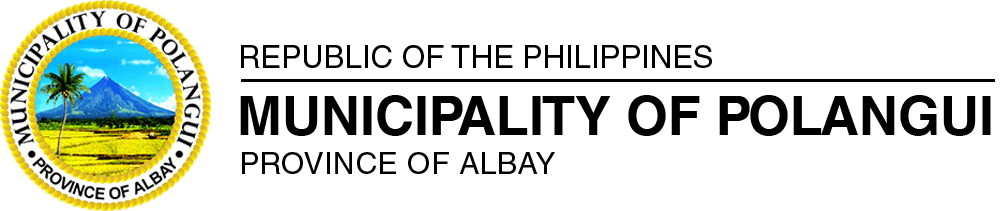This website adopts the Web Content Accessibility Guidelines (WCAG 2.0) as the accessibility standard for all its related web development and services. WCAG 2.0 is also an international standard, ISO 40500. This certifies it as a stable and referenceable technical standard.
WCAG 2.0 contains 12 guidelines organized under 4 principles: Perceivable, Operable, Understandable, and Robust (POUR for short). There are testable success criteria for each guideline. Compliance to these criteria is measured in three levels: A, AA, or AAA. A guide to understanding and implementing Web Content Accessibility Guidelines 2.0 is available at: https://www.w3.org/TR/UNDERSTANDING-WCAG20/
Accessibility Features
Shortcut Keys Combination Activation Combination keys used for each browser.
| Browser |
Operating System |
Combination |
|
Google Chrome
|
Linux
|
Alt + Shift + shortcut_key
|
|
Windows
|
Alt + shortcut_key
|
|
Mozilla Firefox
|
Linux
Windows
|
Alt + Shift + shortcut_key
|
|
Internet Explorer
|
Windows
|
Alt + Shift + shortcut_key
|
|
Safari
|
Mac OS
|
Ctrl + Opt + shortcut_key
|
| Target |
Shortcut |
Description |
| Accessibility Statement |
Combination + 0 |
Statement page that will show the available accessibility keys. |
| Home Page |
Combination + H |
Accessibility key for redirecting to homepage. |
| Main Content |
Combination + R |
Shortcut for viewing the content section of the current page. |
| FAQ |
Combination + Q |
Shortcut for FAQ page. |
| Contact |
Combination + C |
Shortcut for contact page or form inquiries. |
| Feedback |
Combination + K |
Shortcut for feedback page. |
| Site Map |
Combination + M |
Shortcut for site map (footer agency) section of the page. |
| Search |
Combination + S |
Shortcut for search page. |